Table of Contents
Introduction
The Dell XPS 13 has long stood as one of the most refined ultrabooks available. Its sleek design, premium build, and versatile configurations make it a popular choice among professionals and students alike. But with multiple versions—Intel, ARM, and Snapdragon—available in 2025, choosing the right one isn’t straightforward.

In this review, we’ll cover everything Dell and competitors usually miss: exact physical measurements, full port layout, spec-by-spec breakdown, real-world benchmarks, upgrade options, and which model suits your needs best.
Design, Dimensions & Build Quality
Dell’s minimalist industrial design remains intact in the 2025 XPS 13. You get an aluminum chassis with a carbon-fiber palm rest, minimal screen bezels, and sturdy build quality.
- Dimensions: 295 × 198 × 14 mm (11.6 × 7.8 × 0.55 inches)
- Weight:
- Intel: approx. 1.2 kg (2.65 lbs)
- ARM/Snapdragon: approx. 1.1 kg (2.4 lbs)
- Intel: approx. 1.2 kg (2.65 lbs)
It’s one of the most compact 13-inch laptops you can buy, great for portability without compromising on build strength.

Ports & Connectivity
One of the few compromises on the XPS 13 is its limited port selection. Here’s what you get:
Intel Model
- 2 x Thunderbolt 4 (USB-C)
- 1 x USB-C 3.2 Gen 2
- 1 x MicroSD card reader
- 1 x 3.5 mm headphone jack
ARM Model
- 2 x USB-C 3.2 Gen 2
- 1 x 3.5 mm headphone jack
Snapdragon Model
- 2 x USB-C
- No headphone jack (USB-C to 3.5 mm adapter included)
Wireless
- Wi-Fi 6E
- Bluetooth 5.4
- Optional LTE/5G support on Snapdragon X Elite variant
Specs Breakdown and Configurations
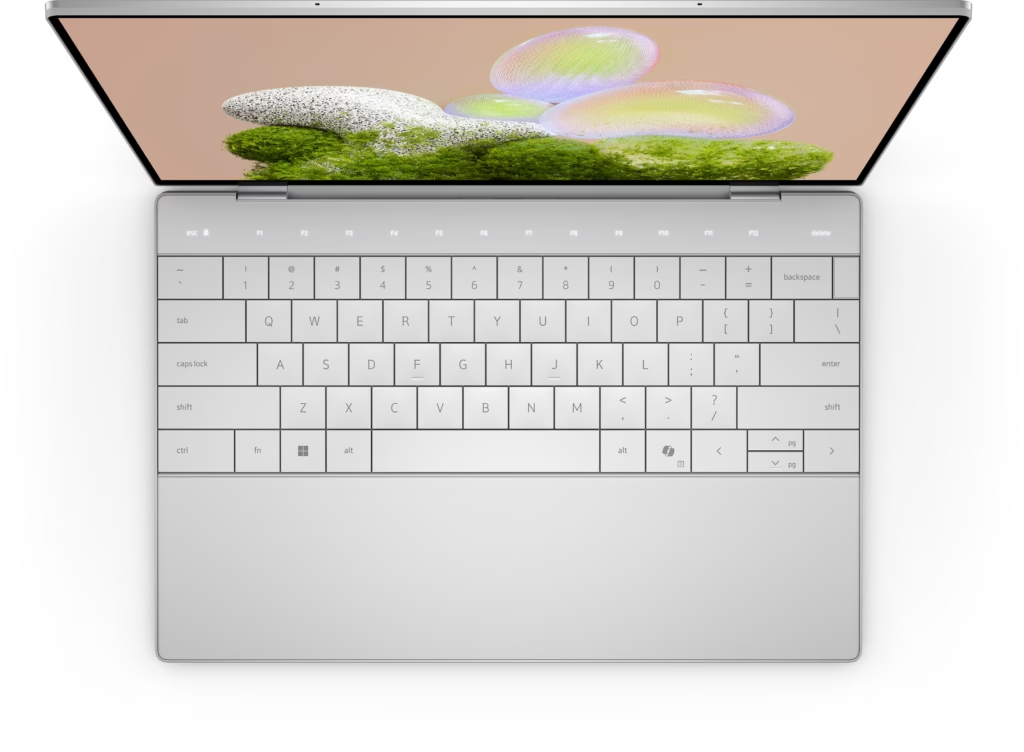
| Model | Processor | RAM | Storage | Display Options | Graphics |
| Intel (9345/9350) | Intel Core i5/i7 (13th Gen) | 8–32 GB LPDDR5 | 256 GB – 2 TB SSD | 13.4” FHD+ / 3.5K OLED, 500 nits, 120 Hz | Intel Iris Xe / Arc |
| ARM (9345) | Qualcomm Snapdragon X Elite | 8–16 GB | 256 GB – 1 TB SSD | 13.4” IPS LCD, up to 1200 nits | Adreno integrated |
Performance & Benchmarks
The Intel version performs best for demanding tasks like video editing, software development, and gaming with integrated or discrete GPUs (if configured). In contrast, the Snapdragon model emphasizes efficiency, battery life, and fanless operation.
- Intel: Faster performance, higher peak power, good for creators
- ARM: Efficient for daily tasks, web browsing, productivity apps
- Snapdragon: Extremely long battery life (up to 21 hours video playback), excellent for mobile workers
Real-world tests show that the ARM and Snapdragon models hold their own in general use but can lag in multi-threaded or GPU-heavy tasks.
Thermals & Fan Noise
- Intel models use active cooling (with fans) and can get warm under load, especially during video rendering or extended multitasking.
- ARM and Snapdragon models operate silently and stay cool even after hours of use, making them ideal for long battery-powered sessions.
Upgradeability & Repairability
Dell continues the trend of minimal upgrade options:
- Intel model: SSD is replaceable (M.2 slot), RAM is soldered
- ARM and Snapdragon: Both RAM and storage are soldered—no upgrades possible
- Battery, screen, and keyboard are modular and can be replaced through Dell-certified repair centers
Pros and Cons
Pros
- Excellent build quality and premium materials
- Compact and lightweight
- Intel models offer great all-around performance
- ARM/Snapdragon models offer unmatched battery life
- High-quality display options with OLED and high brightness levels
Cons
- Limited port selection; dongles required for HDMI, USB-A
- Soldered RAM in all models
- Speakers are average, especially in Snapdragon version
- No discrete GPU options on ARM/Snapdragon models
Which Model Should You Choose?
- Choose Intel if you need strong performance, Thunderbolt ports, or plan to run Windows apps without compatibility issues.
- Choose ARM or Snapdragon if you value battery life, silence, and always-on connectivity with LTE/5G.
- Avoid ARM/Snapdragon for heavy multitasking, creative workflows, or software with limited ARM support.
Related Articles
- Apple Watch Series 8 Aluminum Review: Still Worth it in 2025?
- Lenovo LOQ 2025 Review: Affordable RTX Gaming Laptop with Real-World Performance
Frequently Asked Questions (FAQs)
What are the exact dimensions of the Dell XPS 13?
The Dell XPS 13 measures 295 x 198 x 14 mm and weighs between 1.1 kg to 1.2 kg depending on the model.
Does the Dell XPS 13 have a headphone jack?
Yes, the Intel and ARM models include a 3.5 mm headphone jack. The Snapdragon version requires a USB-C to 3.5 mm adapter (included in the box).
Can I upgrade the RAM or SSD?
Only the SSD in the Intel version is upgradeable. RAM is soldered across all models, and both RAM and SSD are non-upgradable in ARM and Snapdragon variants.
Which model is best for battery life?
The Snapdragon X Elite variant offers the best battery life, with up to 21 hours of video playback or 13 hours of office work.
Is Windows fully supported on ARM and Snapdragon models?
Most modern Windows apps are supported, but older or x86-specific applications may run slower or not at all. Compatibility continues to improve but isn’t perfect.

