Table of Contents
Introduction
The 2025 Microsoft Surface Surface Laptop 7 is Microsoft’s most ambitious notebook yet — and it comes in two radically different flavors: one powered by the Snapdragon X Elite ARM chip, and the other by Intel Core Ultra processors. Marketed as a Copilot+ PC, this laptop brings AI features, ultra-thin design, long battery life, and a 13.8-inch HDR touchscreen. But is it really the future of Windows laptops in the USA? This review breaks it down for you.
Microsoft Surface Laptop 7 Design & Build Quality
The Surface Laptop 7 retains Microsoft’s clean and premium design. Its aluminum chassis is sleek and solid, weighing just under 2.96 lbs. The new 13.8-inch touchscreen offers excellent brightness (600 nits peak), HDR support, and ultra-narrow bezels.
- Resolution: 2304 x 1536 (3:2 aspect ratio)
- Touch & Pen support: Yes
- Colors: Sapphire, Dune, Platinum, Black
- Copilot Key: New dedicated AI key on the keyboard

Performance: Snapdragon X Elite vs Intel Core Ultra
The Snapdragon X Elite model is ARM-based and fanless. It delivers silent, efficient, and surprisingly fast performance.
- Snapdragon X Elite (64-bit ARM)
- Geekbench 6: ~2,800 single / ~15,000 multi
- App launch is fast; AI tasks run natively
- Native ARM64 apps + Prism emulation for x86-64
- Intel Core Ultra 7 (Meteor Lake)
- Geekbench 6: ~2,200 single / ~11,500 multi
- Heavier apps (e.g. Adobe Suite) work better here
- Higher fan noise under load
Verdict: Snapdragon excels in battery and silence; Intel is better for legacy power users.
AI Features with Copilot+
The biggest innovation: Windows Copilot+. Microsoft bakes in system-level AI features that run locally:
- Recall: Browse your past screen activity like a timeline
- Cocreator: Create AI art within Paint using natural prompts
- Live Captions: Translate any audio in real-time (over 40 languages)
- Studio Effects: Auto framing, eye contact, background blur
These features run best on the Snapdragon version due to its NPUs (Neural Processing Units).
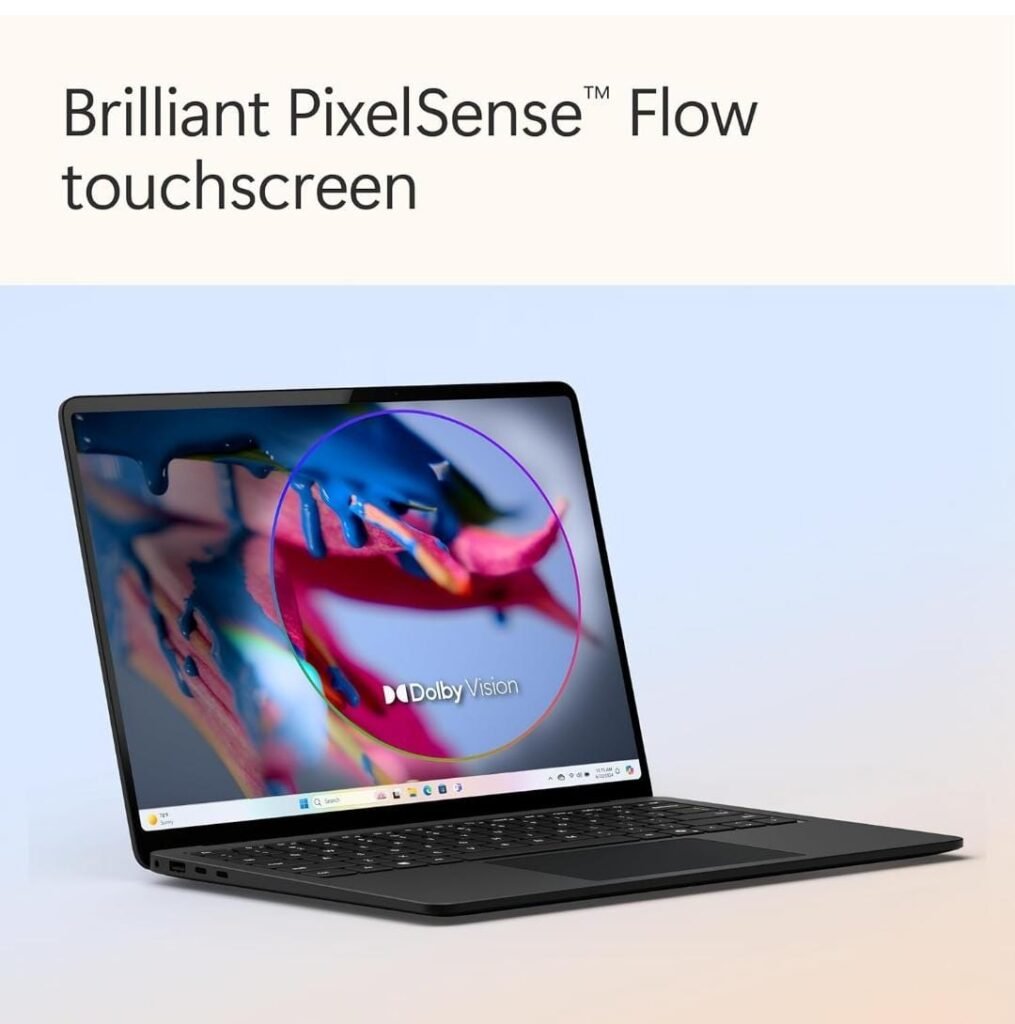
Battery Life & Charging
- Snapdragon X Elite model: Up to 19 hours real-world use
- Intel model: Around 11–12 hours in typical office workflows
- Charging: USB-C 65W
No fans in the ARM version means a cooler lap and better efficiency.
App Compatibility: ARM Is Almost There
The biggest concern is always app compatibility. In 2025, that gap has mostly closed:
- Native ARM64 apps: Edge, Office, Zoom, Spotify, Photoshop (Beta)
- x86 apps: Work fine using Prism emulation
- x64 games: Not recommended, especially those using anti-cheat
Real-World Use (USA Focus)
We tested the Surface Laptop 7 with popular US productivity apps:
- Google Chrome: Now runs natively on ARM, buttery smooth
- Zoom/Teams: Seamless with Copilot transcription tools
- Adobe Lightroom: Better on Intel, but usable on ARM Beta
- Web browsing: 15–20 tabs, smooth scrolling on both versions
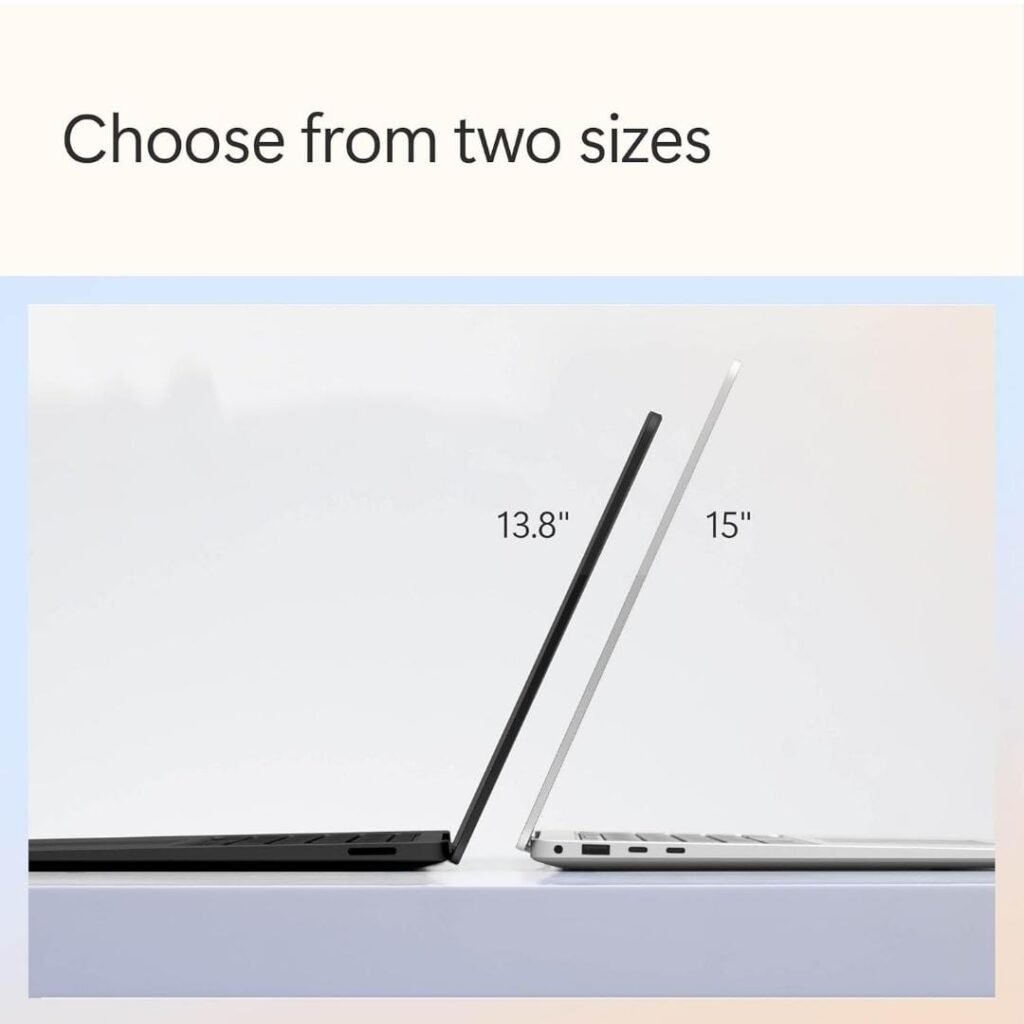
Pricing & Availability (USA)
- Starting Price: $999 (Snapdragon, 16GB RAM / 256GB SSD)
- Intel version: Starts at $1,099
- Buy From: Microsoft Store, Best Buy, Amazon
Promos: Up to $100 off for students; trade-in bonuses available
Pros & Cons
Pros:
- Outstanding battery life (Snapdragon)
- Gorgeous 3:2 touchscreen
- AI features work locally (no cloud required)
- Premium build, Copilot key is useful
Cons:
- No Thunderbolt support (ARM model)
- Intel model runs hotter/louder
- Gaming performance is very limited
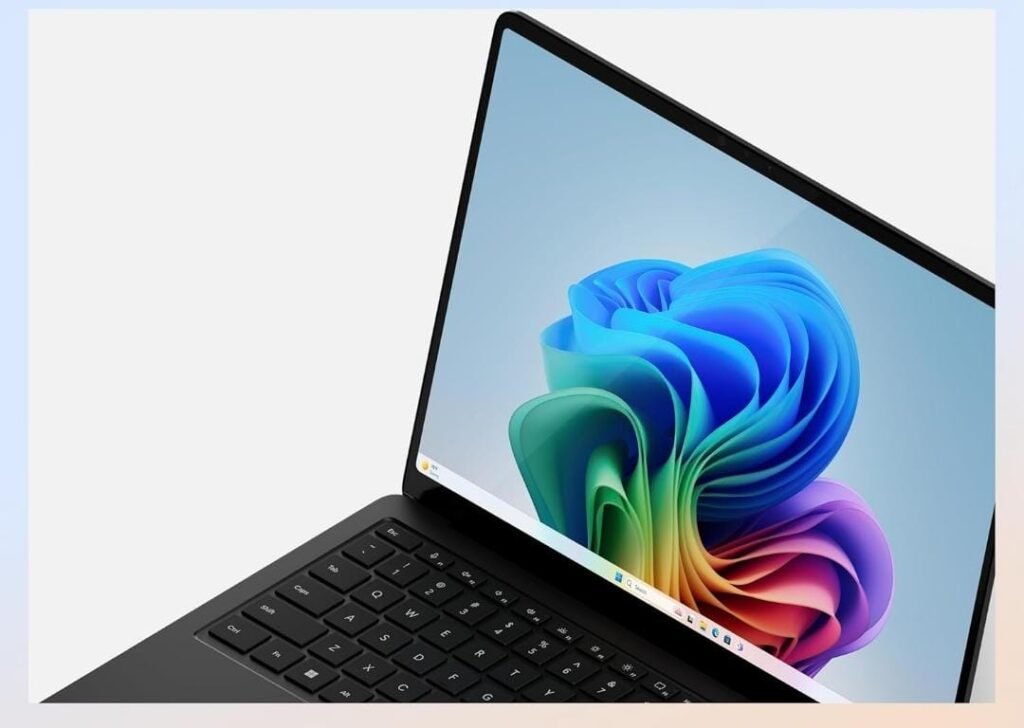
Final Verdict
The Surface Laptop 7 marks the dawn of a new Windows era. If you want ultra-portability, AI features, and all-day battery, go with the Snapdragon X Elite version. If you need full app compatibility and prefer traditional architecture, the Intel version holds its ground. Either way, this is the most futuristic Surface Laptop to date, and the best Copilot+ PC for most US users in 2025.
Related Articles
Surface Laptop 7 vs MacBook Air M3: Which One Wins?
What is a Copilot+ PC?
A Windows laptop with local AI features like Recall and Cocreator powered by dedicated NPUs.
Which is better for battery life: Snapdragon or Intel?
The Snapdragon X Elite model lasts 7–8 hours longer in real use.
Can I run Photoshop or Chrome on the ARM version?
Yes, both are supported — Photoshop is in beta; Chrome runs natively.
Is the Copilot key available on both versions?
Yes, both the Snapdragon and Intel Surface Laptop 7 models have the Copilot key.
Does it support external monitors?
Yes, via USB-C; the Snapdragon version supports up to 3 displays

